Polkadot.js/apps
The process of creating a new BSX Account consists of three simple steps.
01 Install Polkadot.js extension
The Polkadot.js browser extension is used to create and manage your BSX wallet. To install it, follow this link.
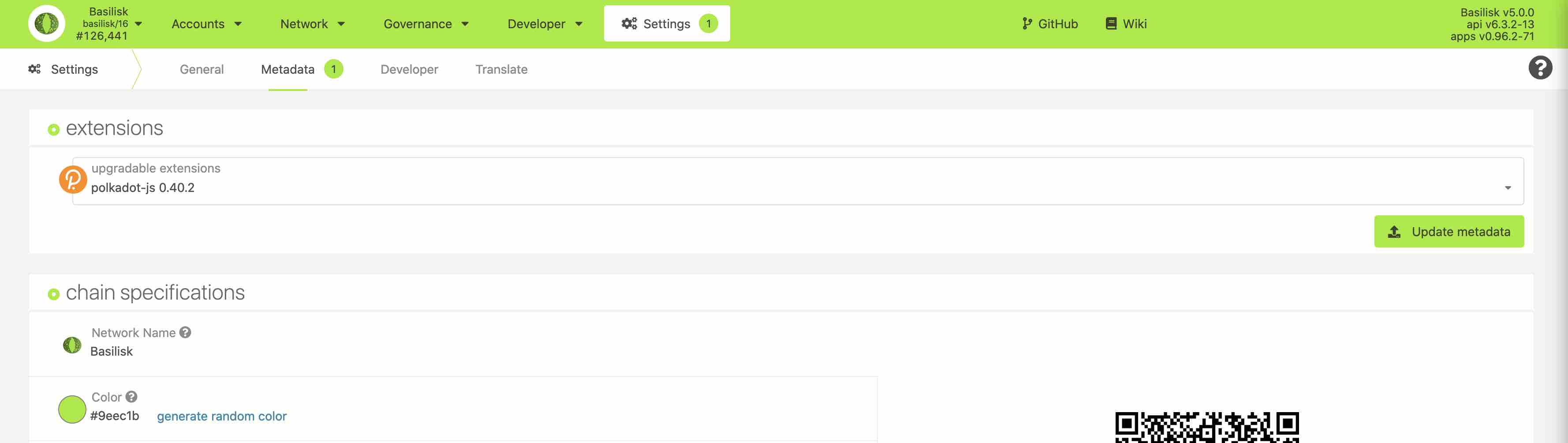
02 Upgrade metadata
After installing the Polkadot.js browser extension, you need to make sure that it has been updated with the latest chain metadata. For this purpose, visit the following link and click on the Metadata tab. If an update is needed, you will see the button Update metadata. Click on it and follow the instructions.
https://polkadot.js.org/apps/?rpc=wss%3A%2F%2Frpc-01.basilisk.hydradx.io#/settings/metadata
03 Create your BSX Account
To create a new BSX address, open the Polkadot.js browser extension and click on + > Create new account.
You will be displayed a 12-word mnemonic phrase which can be used to recover your account. Backup the seed phrase in a secure location. Click on Next step and fill in the following information:
- Network: Please select
Basilisk - Descriptive name of the account
- Password
Your account will be created after clicking Add the account with the generated seed.
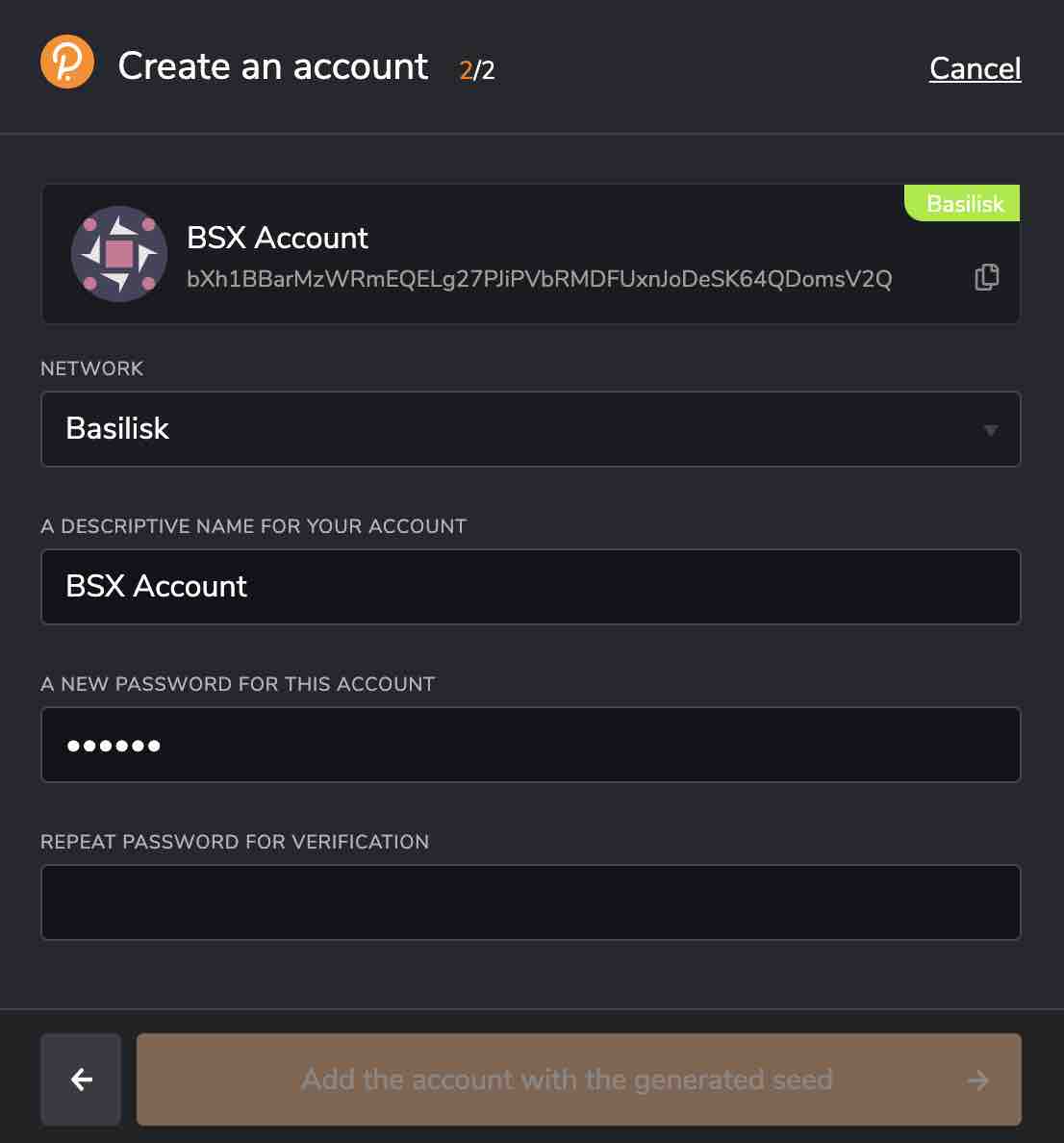
Make sure to back up your recovery seed phrase by storing it in a secure location. Never share it with anybody. The seed phrase can be used to gain access to your account. If you lose it or leak it, you might also lose all the funds stored in the wallet.